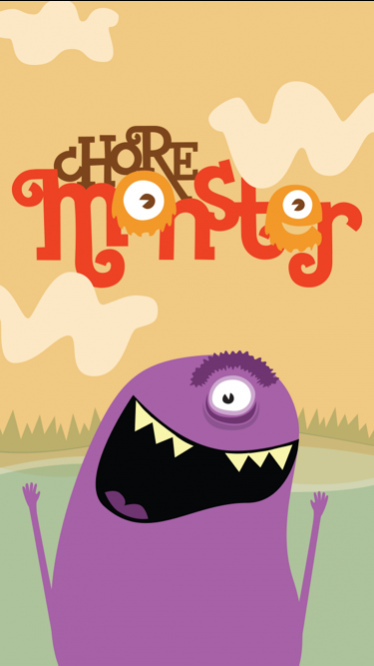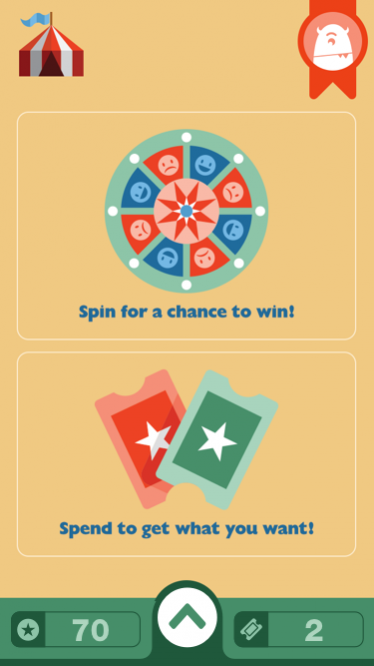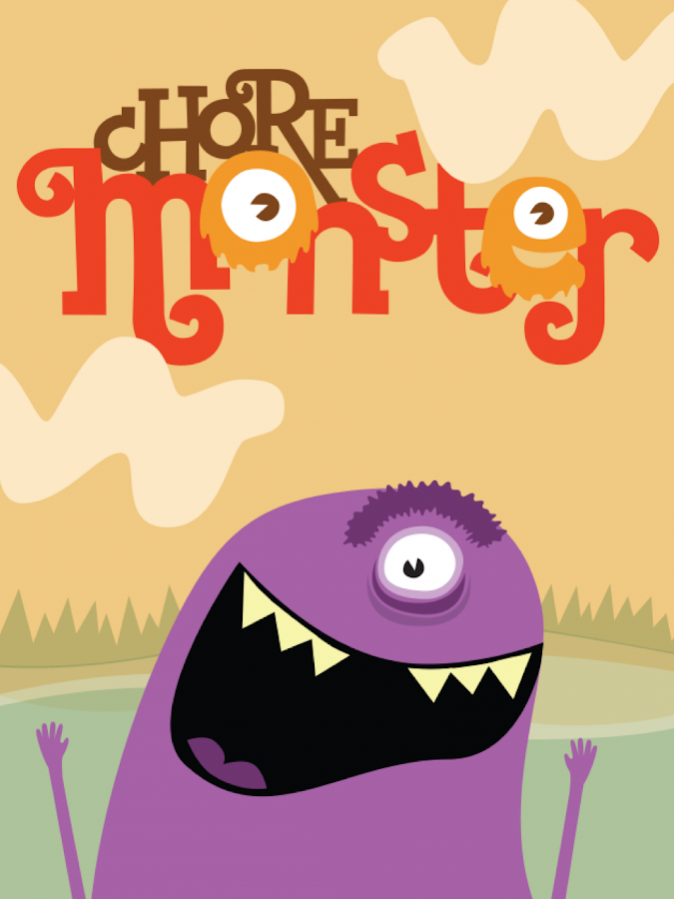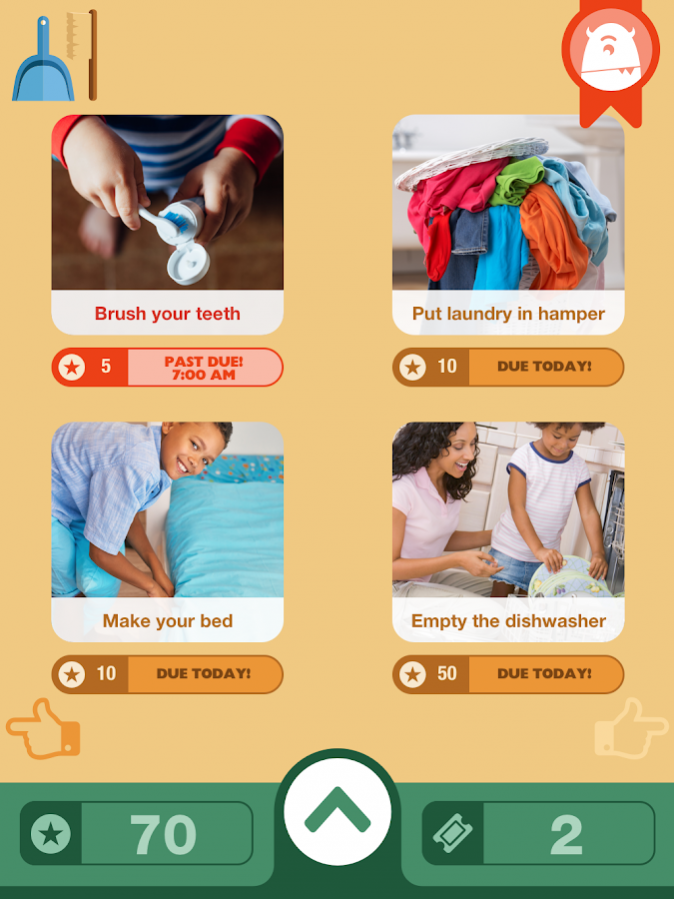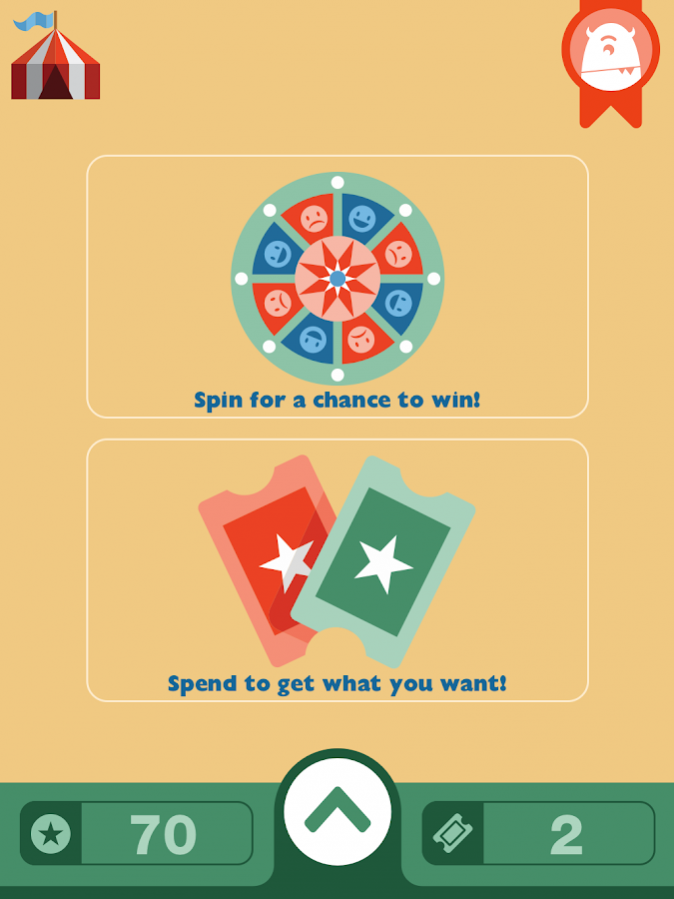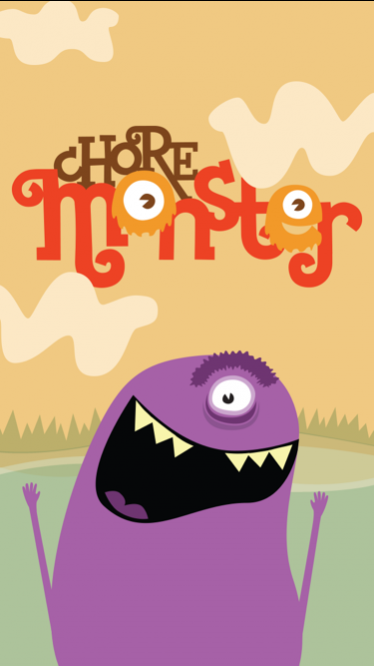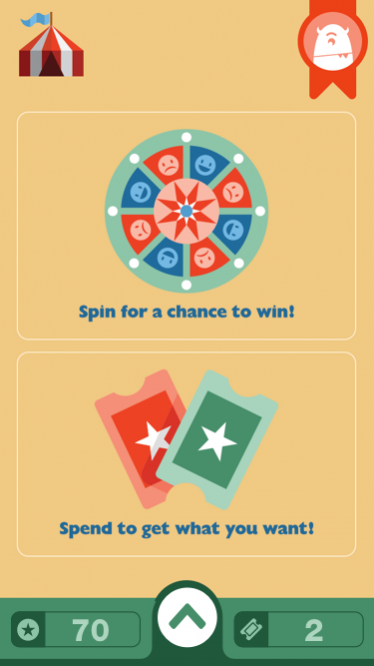ChoreMonster 3.1.3
Free Version
Publisher Description
Your kids will beg to do their chores!
ChoreMonster makes chores fun by engaging and rewarding your kids! Parents Magazine named ChoreMonster one of the App-solute Must Apps for Families in 2015!
Take the tension out of chores with an easy-to-use tool for your 4-12 year olds. Kids earn points by completing chores and earn rewards to be used towards things like ice cream, an hour of Xbox, or a family camping trip. Parents manage their children’s chores and the rewards they can earn.
...or these popular publications:
“We now give fewer ultimatums, engage in less browbeating, and have more time to relax…with the kids!” -- Mister Mom Blog
ChoreMonster “...makes it more likely that the trash can is emptied, the toys are put away, and the vegetables are consumed…” -- The New York Times
Your kids will beg to do their chores! Download ChoreMonster today.
ChoreMonster is brought to you by FamilyTech.
About ChoreMonster
ChoreMonster is a free app for Android published in the Kids list of apps, part of Education.
The company that develops ChoreMonster is FamilyTech. The latest version released by its developer is 3.1.3. This app was rated by 1 users of our site and has an average rating of 1.0.
To install ChoreMonster on your Android device, just click the green Continue To App button above to start the installation process. The app is listed on our website since 2018-03-07 and was downloaded 2 times. We have already checked if the download link is safe, however for your own protection we recommend that you scan the downloaded app with your antivirus. Your antivirus may detect the ChoreMonster as malware as malware if the download link to com.choremonster.cmandroid is broken.
How to install ChoreMonster on your Android device:
- Click on the Continue To App button on our website. This will redirect you to Google Play.
- Once the ChoreMonster is shown in the Google Play listing of your Android device, you can start its download and installation. Tap on the Install button located below the search bar and to the right of the app icon.
- A pop-up window with the permissions required by ChoreMonster will be shown. Click on Accept to continue the process.
- ChoreMonster will be downloaded onto your device, displaying a progress. Once the download completes, the installation will start and you'll get a notification after the installation is finished.